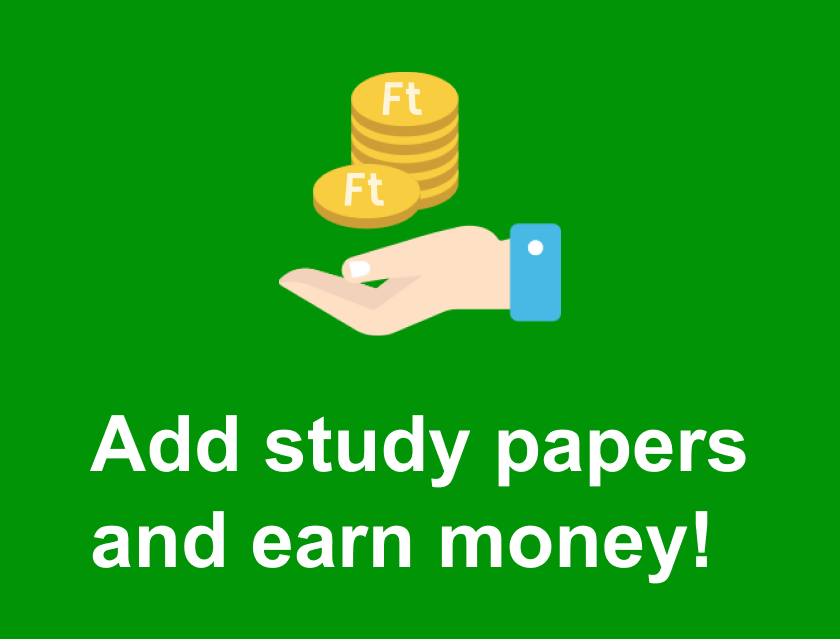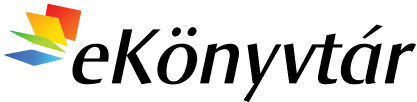-
Ergonomic Guidelines for Arranging a Computer Workstation
Level:
College/University
Literature:
n/a
References:
Not used
Work pack:
GREAT DEAL buying in a pack ➞ your savings −1 382 Ft
- Computer Player Strategy Builder Guide
- Computer Using in Medicine
- Ergonomic Guidelines for Arranging a Computer Workstation
Work pack Nr. 1180126
Send to email
Your name:
Enter an email address where the link will be sent:
Hi!
{Your name} suggests you to check out this eKönyvtár paper on „Ergonomic Guidelines for Arranging a Computer Workstation”.
Link to paper:
https://eng.ekonyvtar.eu/w/945370
Link to paper:
https://eng.ekonyvtar.eu/w/945370
Email has been sent